MV3D SRPG Limited-Compatibility Patch
A downloadable plugin
If you find this plugin useful, please consider leaving a donation!
MV3D by CutieVirus
- An RPG Maker MV plugin that allows for the creation of 3D spaces and more!
SRPG Gear MV by Tkool SRPG Team
- An RPG Maker MV plugin that allows for Simulation(Tactical) battles!
THIS PLUGIN!
This is a limited-compatibility patch between MV3D and SRPG Gear MV. This patch allows for the display of movement and attack tiles on an MV3D generated space. It covers the following, for both players and enemies:
- Movement tiles
- Attack Tiles
- AoE Tiles
The function of this plugin is to read information from SRPG Gear MV, and display it as planes inside of the MV3D map. This plugin focuses on reading, displaying, and clearing these tiles in the most accurate way possible.
Terms of Use
- This plugin may be used in free or commercial games.
- Follow MV3D and SRPG Gear MV's terms of use.
- 'Goodboii Ink.' must be credited in your game.
- You are allowed to edit the code.
- You may edit this plugin for personal use, but edited versions cannot be redistributed.
- Do NOT redistribute this plugin.
- You may NOT take code for your own released plugins.
*Note: In the plugin manager, place this plugin below MV3D and all SRPG Gear MV plugins. Also, place MV3D above all SRPG Gear MV plugins.
*Note:(2): The sample project does not include MV3D, SRPG Gear MV, or any of their assets. You will need to add these in yourself.
| Status | In development |
| Category | Tool |
| Author | Goodboii Ink. |
| Tags | 3D, RPG Maker MV, Tactical RPG |
Download
Click download now to get access to the following files:
Development log
- dynamicShadows FixMar 31, 2025

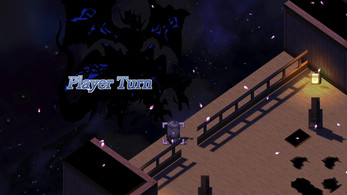
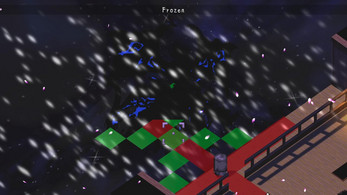

Comments
Log in with itch.io to leave a comment.
I've been using this with a story for a little while. I've faced some issues that I'm curious about fixing. Battle damage doesn't appear on screen when using MV3D. Is there any info you have for why? Please and thank you for your plugin!
To my understanding, the original SRPG draws things like summons, health bars, and damage to a RMMV's 2d screen that MV3D replaces and makes invisible. To get the tiles working, I had to use the data calculated by SRPG to recreate those tiles in MV3D's space. I imagine the other functions would need a similar patch.
Hi, first of all, thanks for this amazing compatibility patch !
I just got this problem, the moving and attack boxes are grey, I put the right order, and I don’t know how to fix that. Can you help me ?
It turns out that if MV3D has dynamic shadows set to off, this happens.
I've uploaded a new version that has the fix for this. Now, you can have dynamicShadows set to off or on!
Thanks a lot !!
The cursor is misplaced and the confirm key cannot be used. What version did you test on?
I tested on MV version 1.6.3. Just to be safe, I made a brand new project with mv3d, srpg, and this plugin.
I'm not sure why the cursor would be misplaced for you, but this plugin doesn't do anything to manipulate the cursor or confirm key. Even before I made this, the cursor appeared in the right position, and the confirm key technically worked. Just the floor tiles were invisible.
If the issue persists without this plugin being on, then I believe that will help narrow down the root of it.
Maybe you could distribute a sample project, remove MV3D due to copyright restrictions, or distribute a free version.
That's a good idea!
I just added a sample project, which is basically a reduced version of the SRPG Gear MV sample project, with MV3D's tileset tags added in.
It doesn't include MV3D, SRPG Gear MV, or any of their assets, so you'll need to add those in yourself.
This example is not quite right. First, the parameter configuration used by all RPGmaker plugins is stored in plugin.js. Second, after you have configured everything, you don't need to remove other plugins from the rm plugin manager. You only need to remove the relevant files in the plugin folder. You are now making it more troublesome to use. On the other hand, in order to reduce the size of the package, you can only distribute the js and data folders. I directly overwrote the sample project of srpg gear mv, and then put the MV3D file into the plugins directory.
Thank you for that advice on reducing the file size! I've uploaded an updated version and it should be easier to use! The relevant plugins should also appear in the rm plugin manager now!
Turns out, the confirm key doesn't work when MV3D is not on top.